Wood County Free-Net's Official
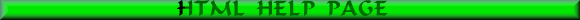
Written and Updated by Kathy Brandt
Lesson Two - Basic Glossary
- Angel Brackets - These are two characters you will use a lot with your codes: < and > They appear on your keyboard as (shift key) comma and (shift key) period. We use these to set HTML tags off from the rest of the text on the page. All HTML tags are surrounded by these two characters.
- Bars/Rules/Lines - are graphics that divide your page horizontally. These can be a simple line to a dog running across your screen.
- Browsers - programs that allow you to view the information (pages) on the web. Different browsers will display pages in different ways. It is best to download and use the most current version of either Netscape or M/S Internet Explorer. Downloads are free from either of their sites. Note that the files are very large and will take one hour or more to download with a 56K modem.
- Bullets/Balls - small graphics, usually round in shape, used to set off items, such as a list of glossary words.
- Button - buttons are created to look like a push-button. You use these to 'click on' to move around a web page.
- Download - To copy or receive files from another computer or the internet to your hard drive.
- Extensions - are the .com's and .org's at the end of the server name. Example: wcnet.org is the name of Wood County Net's server. Follow the link to see more extensions with their meanings.
- Fonts - are what you use to type different ways on the net. Right now I am using the Arial Font. Now I am using Comic Sans MS font. Remember when you use fonts on your pages they are being view by your system. If you use a font that is NOT on someone else's system they will not be able to view the page the way you intend for it to be seen. For this reason it is best to stick with the fonts available from Windows, so everyone can view your pages properly. There is one way to get around this and that is to create a graphic using the font you want to use.
- FTP - means File Transfer Protocol and is one of the ways to send your files from your computer to the internet so they can be viewed by others.
- Graphics - can be in the form of backgrounds, lines, buttons, pictures, any image you see on the net. They are always in one of two file formats. They will either end in a .gif or .jpg extension. These are the only two formats that are visable on the net.
- Homepage - is the first page that is seen when you visit a URL or the first or main page of your web pages. This page is usually named index.html
- HTML - HyperText Markup Language. The basic language that web pages are written in.
- Icon - a very small graphic used for various purposes. A small house can be used as a link back to the homepage, or a picture of a speaker indicates a sound file, or a small NEW image to indicate something new on the page.
- Hyperlinks/Links - are the HTML coded locations that lead you to another place on the web or to another spot on the same page. They can be set apart by other text with different coloring of text and/or being underlined.
- Modem - is the item you will need to dial up your internet connection on your phone line. Your modem can be internal (inside your computer) or external (a box you can use on the outside of your computer). Both versions will need to be installed onto your computer.
- Saving - information on how to save your files on your hard drive can be found here.
- Server - The server is the computer on which your web pages will reside. (Example: Wood County FreeNet)
- Tags - the embedded words and/or symbols that enable us to turn ordinary text into HTML. Tags will always have Angle Brackets around them.
- Thumbnail - A small size image placed on a web page, usually as a link to a larger version of that item. This saves on loading time for that page and let's the viewer choose which items to pursue further.
- Tiling - when you use a graphic for your background image, and the image is smaller than the browsers window. The image will automatically tile, or duplicate itself, until it fills up the whole window.
- Upload - to send your files from your hard drive to the server or computer on which your web pages reside.
- URL - is the Uniform Resource Locator and is the address of a web page. The address, or URL, of my home page is http://wcnet.org/~kbrandt

Also check out the WCNets Glossary of Internet Terms page.
Please use the email link below if you have any questions about your lesson.


Created and Updated by Kathy Brandt ~ 1/27/04

