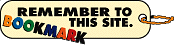
What is HTML? It is the basic language you use to create pages for use on the web (internet). It stands for HyperText Markup Language. This is what you will learn how to do with these lessons...they are NOT for learning how to use the what you see is what you get editors like FrontPage. But, they will help you know what the code is doing on your pages when using these types of editors.
You can create HTML documents with Notepad (Windows) or SimpleText (MAC). Any basic editor will work. On the following pages you will learn to create codes for your pages. From there you can develop your own pages or expand on pages you have started with a WYSIWYG editor.
Develop an idea of what you want to do with your personal web page. Do you have any special interests? Look around on the net to see what others are doing. Check out homepages of WCNet Subscribers to see what they are doing. When you do get an idea, do a search on that and see what others are doing. Be very careful of copy write infringements...do not copy others ideas or content (unless they specifically state on their page that you may use their graphics/fonts or whatever on your pages).
You may begin taking the online lessons as soon as you wish to. As of January 2004 these classes are open for you to go through at your own pace. If you have any questions along the way, please email me by using the link on the bottom of each page. Two important pages to view are the Saving and FTPing pages. They will give you a lot of information you can use.
When you are done you will have a page you can use as a reference for future pages you might want to create. Save this page...see below.
Feel free to print out these lesson pages and keep them in a three-ring binder for future use.
